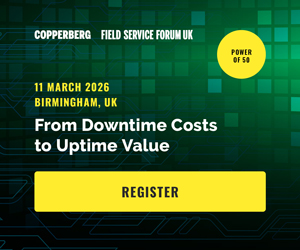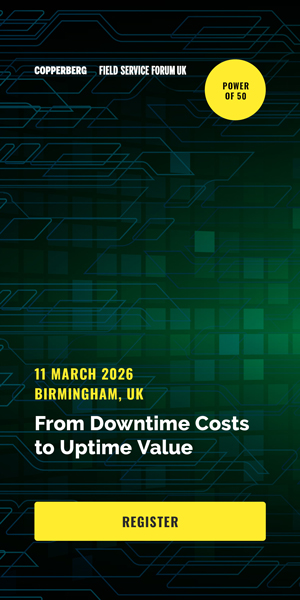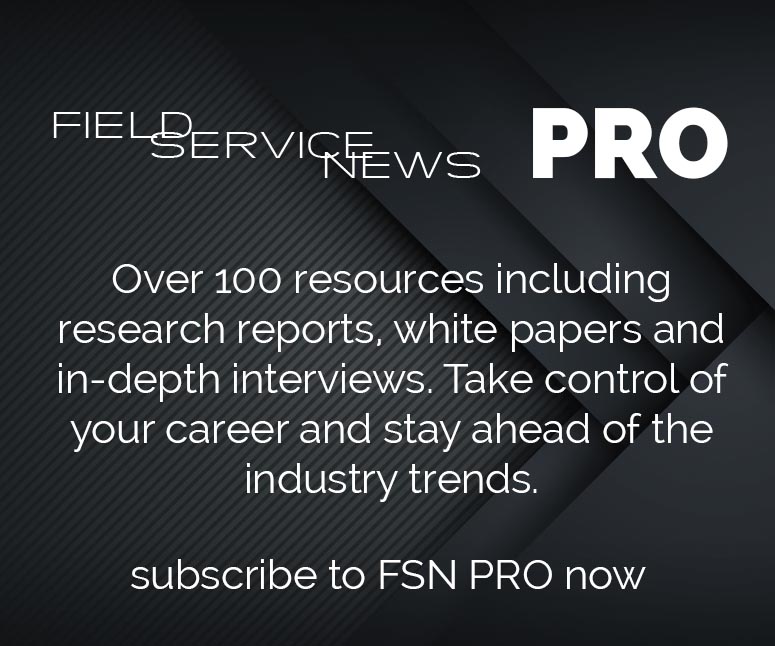The secret to making super-efficient remote support teams is having the right hierarchy paired with the right process and utilization of remote support tools
The best setup for remote support teams not only leads to super-efficient fixes but also improves the overall experience for customers. Augmented Reality Based remote visual support is taking field services teams by storm providing a wide-range of remote support tools that not only help to boost efficiency but also reduces operating costs, enhance knowledge sharing and much more. Continue reading for our top tips to make remote support teams super-efficient.
Top Tips to Make your Remote Support Team Super-Efficient
Utilize Support Team Hierarchy.
Super-efficient remote support teams are only possible when the correct support hierarchy is utilized by existing in-house service teams such as the front-line and field service. The support team hierarchy should be designed with the customer journey in mind. It’s best practise to have specific support teams that tackle defined issues at their stage of the customer journey. Upon an issue not being resolvable by the support team, tickets should be escalated within the hierarchy until a solution is found. Best of all, over-time support team members will become super-efficient at their stage of customer journey as they learn and develop their skills.
Don’t Give Remote Visual Support to the Front-Line Team.
The first stage of a customer journey should begin with the front-line team. It’s best this team is not provided training to utilize remote support tools and instead should remain contactable via phone, email or other methods in place such as live chat. It is recommended to dedicate the front-line support team to resolving basic non-technical quires customers have while noting on the system more complex issues before delegating to an appropriate team within your hierarchy.
Keep Field Service Team as On-Site Engineers.
When creating a new remote support team, it’s common for business owners to assume their field service engineers are the most qualified for the role so should be crossed trained to complete both tasks. While a good idea is to have the most qualified engineers train the new remote support team, it’s best to keep the field service team to on-site visits only. Your engineers are already professionals at resolving issues on-site and are motivated by in-person visits.
Create a New Remote Support Team.
For super-efficiency a new remote support team should be created with their own key performance indicators in place. Your new team requires experience so a good idea would be to move the best field service and first-line team members to train new remote staff until they are comfortable working with the systems you have. Remote support teams that take advantage of tools such as remote access, remote control and AR-Based remote visual support provide the highest quality of service to customers and resolve more issues remotely than those not using the latest technology. Issues the remote support team cannot resolve should be escalated to the field service team for an on-site visit.
Try the Remote Diagnoses First Approach!
Field service teams that utilize the remote diagnoses first approach in conjunction with a suitable hierarchy are more likely to resolve issues on the first try without the need for on-site visits reducing operating costs. Imagine sending engineers on-site to discover they need to order spare parts or tools to complete the job and return another day, now this can be done remotely.
Best of all when utilizing AR-Based remote visual support to diagnoses issues before on-site visits occur, engineers will know exactly what problems are present because your engineers are more prepared for on-site visits with the correct equipment customers will be more satisfied with the efficient streamlined service. Learn more about the benefits AR-based visual support provides.
Layout a Case Management Process.
Having a process in place to handle customer and internal issues ensures all service teams within your hierarchy understand their role and know when to escalate issues to find a solution efficiently. The ideal process starts with the first-line team evaluating new problems and creating tickets on your system to track them. Once the issue is deemed unsolvable by the first-line team it is escalated for remote diagnoses. The remote support team need to elevate the problem to see if it can be resolved remotely or requires an on-site engineer visit. Tickets that require on-site visits should be escalated with additional notes added, explaining what was found during the diagnoses stage so engineers can prepare accordingly.
Through this structure unnecessary on-site visits can be avoided leading to improved efficiency, cost reductions and more satisfised customers who receive results faster than before. The usage of AR-Based remote visual support tools like AIRe Link allow teams and managers to track the number of remote visual sessions, see how many were escalated for on-site visits, evaluate trends such as the most common issue customers face and calculate how efficient their support teams are.
Let the Remote Support Team assist other Service Teams.
It’s easy to think your new remote support team can only assist customers however it’s best practise for them to also help other service teams. Imagine your engineers on-site trying to resolve a customer issue, for support they can contact the remote support team and utilizing AR-Based remote visual support show the technician what issue they are facing. The remote technician can then assist the on-site engineers to provide a solution while having access to internal resources such as manuals, training videos and more that engineers do not.
Add AR-Based Remote Visual Support to your Toolbox.
An essential for any remote support team’s toolbox is AR-Based remote visual support. Platforms such as AIRe Link make it easy to connect with customers and view their issues remotely with the ability to guide them through a solution. Tools provided make it easier to explain fixes and outline certain parts. Not only does AR-Based remote visual support lead to increased efficiency it also helps improve internal knowledge sharing amongst team members, reduce carbon emissions and much more. Learn more about AR-Based remote visual support with a guided demo of the AIRe Link platform.
Further Reading:
- Read more about Digital Transformation
- Read more about Konica Minolta on Field Service News
- Learn more about Konica Minolta’s journey to remote-as-a default
- Find out more about Konica Minolta’s AIRe Link solution
- Book a 60-minute demo of AIRe Link in your diary
- Read more about Konica Minolta’s field service operations
- Access over 20 premium resources on Remote Service Delivery (PRO)
Want to stay up-to-date with the latest industry news for free?
Sign up for our free newsletter by using the form below and we will send you our weekly newsletter that brings together our key weekly content as well as an update every time we publish a new industry resource. If you are a field service management professional the FSN Newsletter is an essential free resource you need. Join over 30K of your peers and sign up on the form below now!